BubbleUPnP for DLNA/Chromecast 4.3.5
Free Version
Stream Music on Awesome Speakers
Music and films/videos are the most common form of entertainment in this day and age. With outdoor activities limited due to the lack of time, music and films have become the easiest way to entertain oneself. The good thing with music is that you don't need to go anywhere physically in order to enjoy it. The same goes for movies. You can sit at your home, open Netflix and watch whatever content you want to watch. The only issue is that you are mostly limited to the device through which you are listening to music or watching the content. On a phone, you might not be able to enjoy the music as you would be able to do on loudspeakers. Similarly, you won't get a theatrical watching experience on your phone as you would on your HD TV. It is for these purposes that devices like Chromecast etc. have been created so that you can stream music and videos to devices where you can really enjoy them.
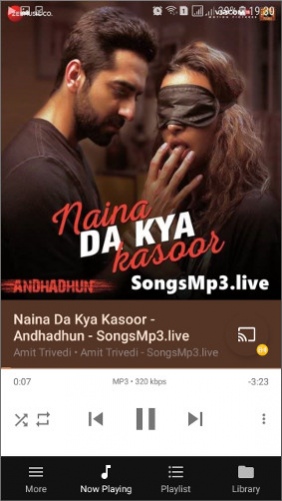
The basic premise of the BubbleUPnP for DLNA/Chromecast app is that it wants to enable you to be able to stream whatever you want from your phone to any other physical device in your home which allows for such an experience. For instance, you are on Netflix and want to enjoy the movie on a large TV screen. You can easily use Chromecast to get your TV recognized on the app and can then use the app to stream the content to your TV screen. Similarly, you want to stream music through your awesome speakers, you can do it with this app.
The app's interface is very simple and it's very easy to get used to its functions and features. Once you have downloaded the app and start using it, you would see that the app has a very user-friendly interface and using the cast feature in order to stream music or videos with the app is a fun and rewarding experience. The app has a four-tabbed interface. The options are Library, Playlist, Now Playing and More.
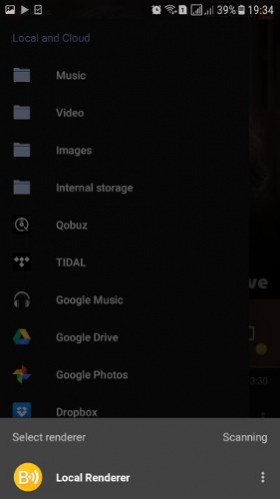
The library section is the area from which the app would read the audio and video files that you want to cast with the app. From your local internal storage files to material available on cloud storage platforms like Google Drive, One Drive, Google Music, Amazon Cloud Drive, Box etc., the app can do it all. It can even access music platforms like TIDAL in order to play the music you want directly from the platform. The playlist section is for the items you want to queue for watching or listening. You can add a number of items to your playlist and you can save the playlist too if you want to repeatedly listen to the same list of songs. The Now Playing shows you the audio file currently being played. The app can't play video files directly but can play the audio files itself. This means that even if you haven't connected the app with any of the streaming devices, you can still listen to the music through the app. The 'More' section is the area from which you can change themes, change settings, select renderers etc.
The app works well with streaming devices like Amazon Fire TV, DLNA TV, Nexus Player, Chromecast, Smart TV etc. This means that if you have any of these devices, the BubbleUPnP for DLNA/Chromecast app can do wonders for you.
Features:
- Excellent choice of themes
- Nice and simple design with a very user-friendly interface
- Support for a number of devices for casting
- Great options when playing videos including showing subtitles etc.
- A fantastic feature of accessing data directly from the cloud for streaming
Conclusion:
BubbleUPnP for DLNA/Chromecast is a great app if you want to stream music and videos to other devices present in your home. With a solid user experience, the app is totally recommended for all users who like casting the content on bigger screens.
Our Recommendations